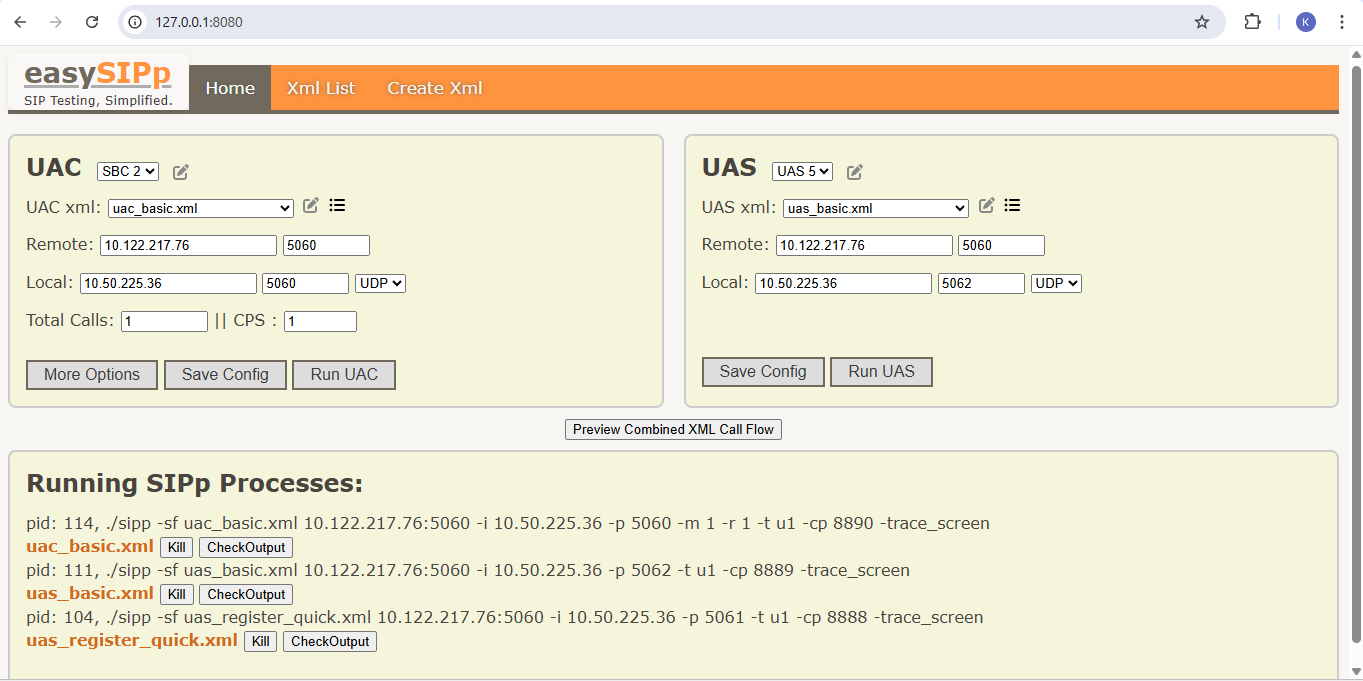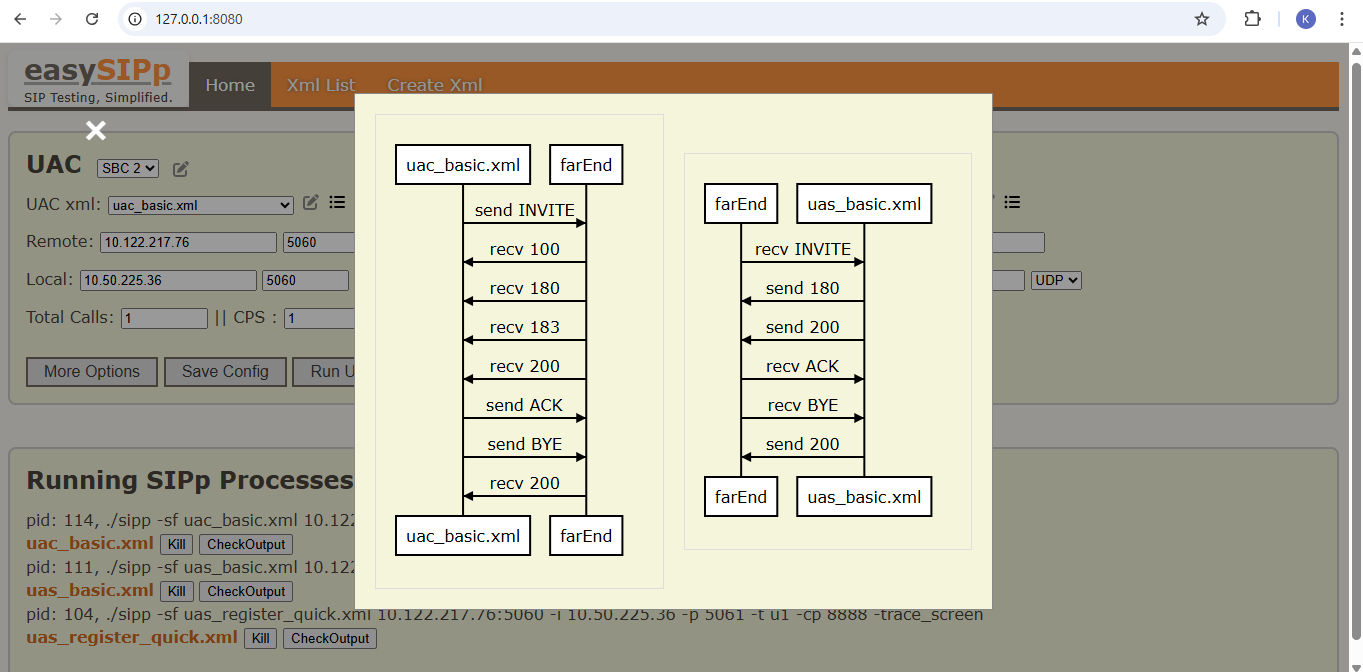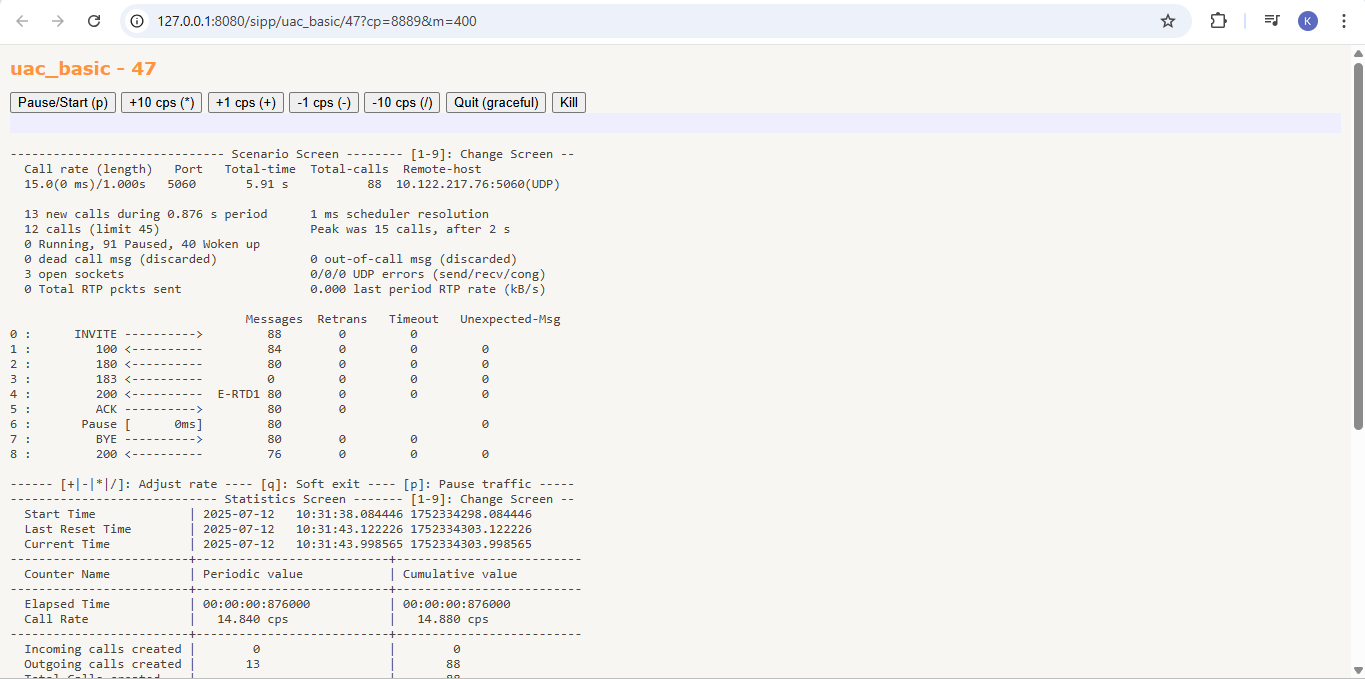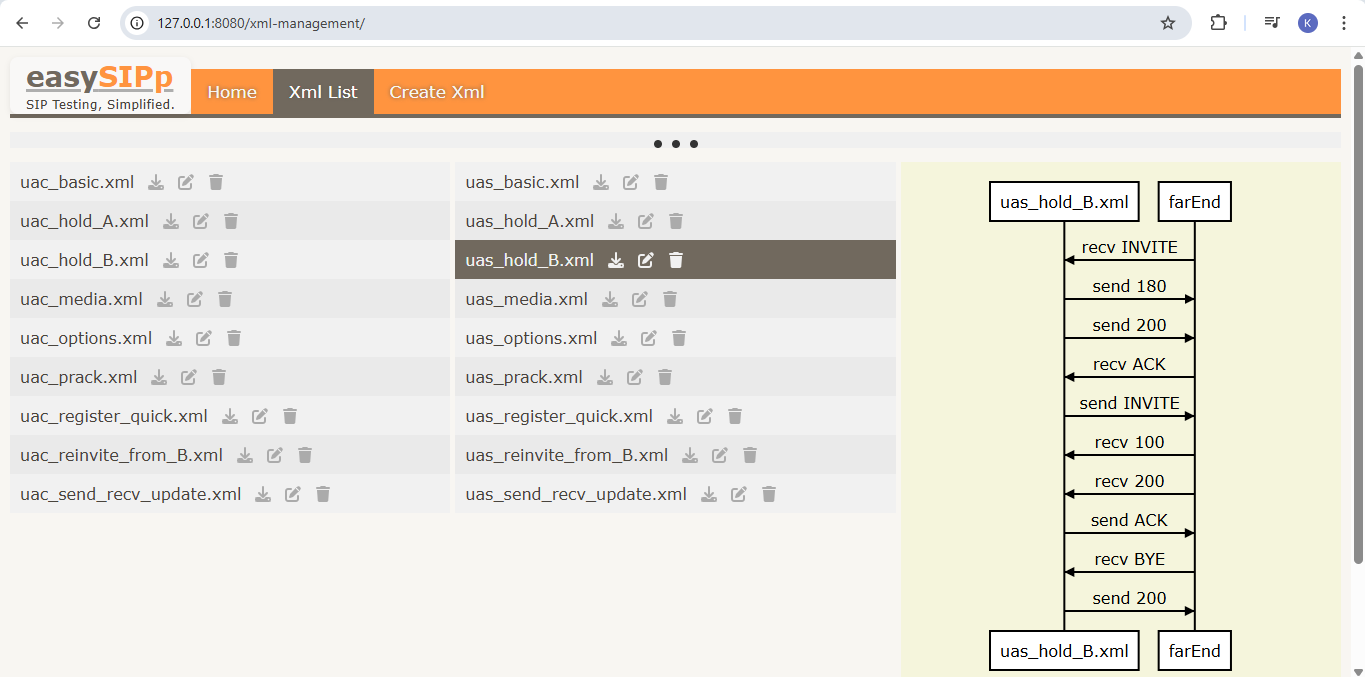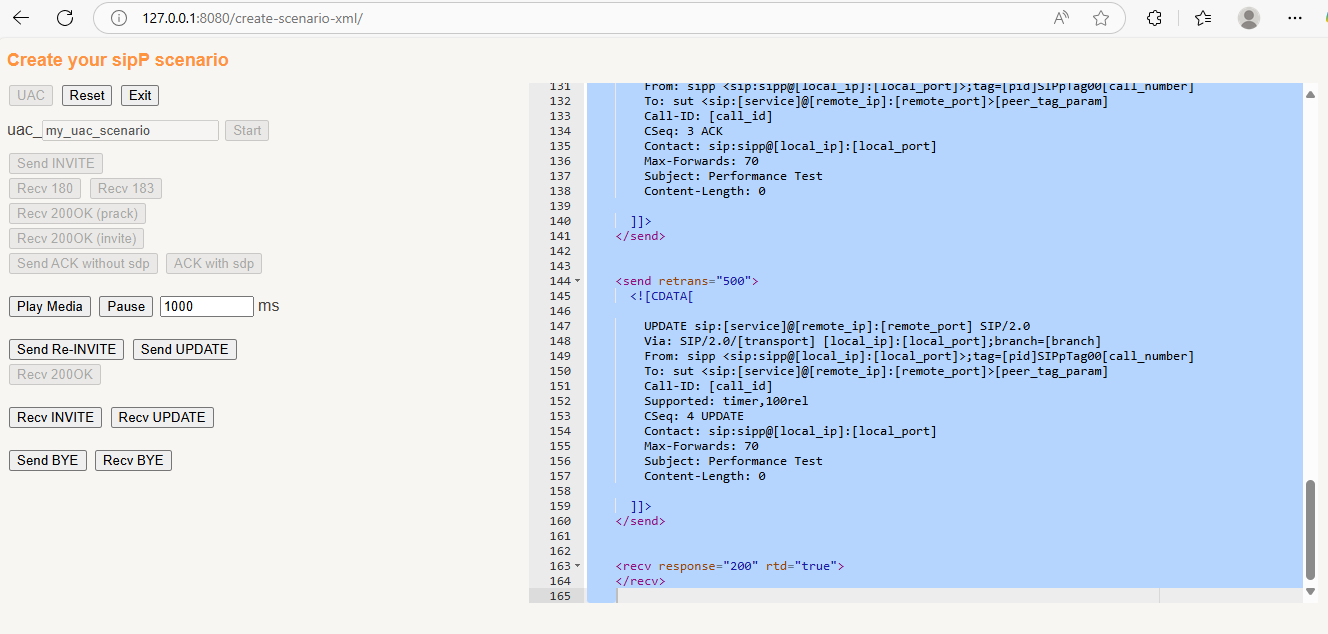SIPp is an excellent open-source tool for SIP performance testing, but its command-line interface can be daunting for many users. easySIPp bridges this gap by offering an intuitive, web-based GUI that makes SIP and VoIP testing accessible to everyone.
Built with Python for the backend and web technologies (JavaScript, HTML, CSS) for the frontend GUI, easySIPp streamlines the entire testing workflow. Whether you're a VoIP tester, network engineer, or simply need to validate SIP functionality, easySIPp is designed to save you time and effort.